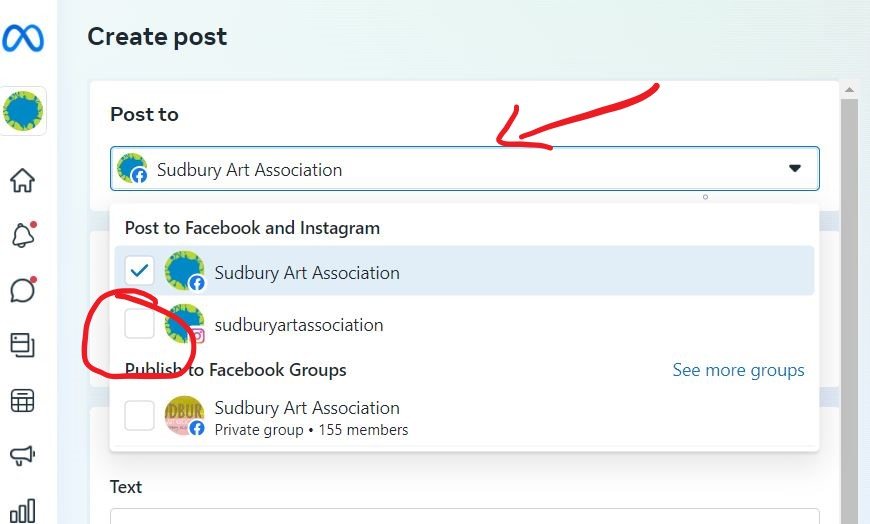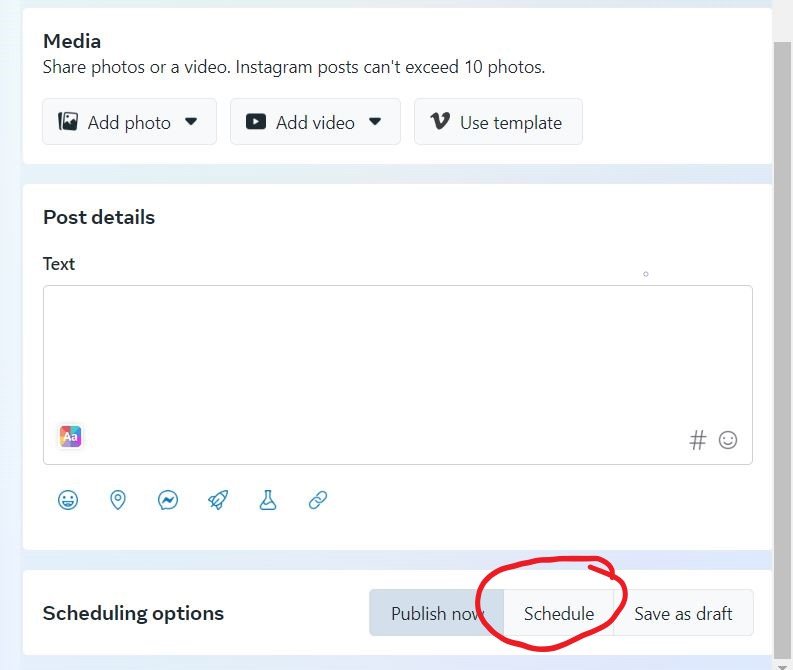Using the Meta Tool to Schedule/Post on Facebook & Instagram
There is a tool call Meta that you can use to post on Facebook and Instagram if you have connected business accounts. This example will be using the SAA Facebook and Instagram account but you could apply it to your own social media accounts. This is not going to be a comprehensive explanation of Meta, just an example of how we use it to post on our social media.
Step 1: Go to the planner in Meta and then click on the blue “Create” button - top right
Step 2: Find the dropdown menu near the top and make sure to select Instagram in addition to Faebook. You can skip the private group.
Step 3: Enter in all the info - add photos or upload video. Add all your text (including hashstags). When you are all set, click the Schedule button
Step 4: Enter in the date/time info. You should see two entries - one for Facebook and one for Instagram (not in this picture). Make sure they have the date you want and the correct time. Make sure to check AM vs PM
When you are all set, click the “Schedule” button. That will add your post to the calendar